Preparing documents for scanning is a time-consuming and labor-intensive process. For physical paper documents, paper clips, staples, etc. must be manually removed, and barcode separator sheets must be added to organize batches.
Even if the documents are already in digital form, they are still typically reviewed to ensure the quality of the files. For example to make sure that one file equals one document, or that documents are sorted in the right order and are ready to be processed.
This is especially arduous for transactional documents, such as in mortgage processing, where a combination of documents with variable page lengths need to be captured and processed.
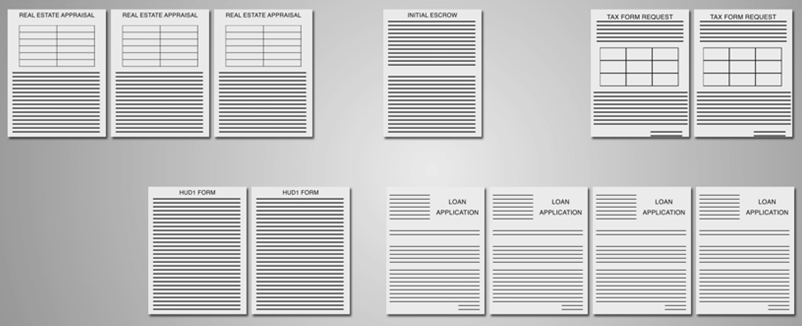
Sample mortgage application documents
Appraisal – 2 pages
HUD – 2 pages
Escrow – 1 page
Loan application – 4 pages
Tax form – 2 pages
In cases such as this example, where a collection of documents pertain to a single transaction, it is common for a folder of these documents to be scanned all at once. The document types are consistent as are the expected page counts for each document, but the order in which they are scanned can be random.
Advanced Document Classification and Separation
With Parascript FormXtra document classification and separation function there is no longer any need to manually separate or sort documents prior to scanning. FormXtra automatically classifies all document pages appropriately and in the correct order. It simplifies batch processing of mixed documents, automatically divides a batch into different documents and organizes the document pages in the correct order.
See it in action in this video:
