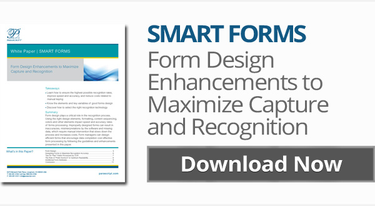Form design plays a critical role in the success of capture and recognition. Using the right design elements significantly impacts speed and improves accuracy rates, just as incorrectly designed forms result in increased manual processing.
While these days most forms are available online allowing users to fill out the information directly on the computer, there are still a lot paper forms that require processing by either data entry personel or automated software. Users might not have access to a computer, or they might prefer to print the forms and submit paper copies. Still, many others are only available in paper form. Processing these forms is labor intensive and prone to errors. It is imperative for companies to make filling them out as easy and intuitive as possible.
There are several design elements that influence the amount and quality of the data provided by users. A critical element in form design is field placement. The most important fields should be located at the top of the page. Additionally, white space around fields helps to prevent data from one field crowding an adjacent field. For example take a look at the address field below. The user didn’t have enough space to write the city and had to write over the next field label. By doing so, capture and recognition results are greatly affected.
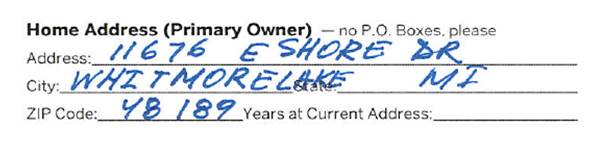
Learn more about smart form design in the white paper Form Design Enhancements to Maximize Capture and Recognition: