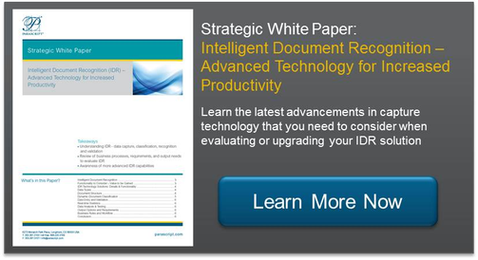With any document recognition workflow, both speed and accuracy come into play when designing the process. Each has pros and cons requiring analysis to determine the best approach while defining document types, field recognition requirements and validation and verification workflows. In most cases, the tradeoff might not be obvious or apparent.
Multiple factors affect speed and accuracy, such as image quality, writing styles, form design, volume and frequency. Additionally, budget and configuration time are major factors in determining which approach is better and typically have the biggest effect.
How much should be spent up front designing and building the solution? How much time should be spent setting up the system? How much time should operators spend during the validation process? Answers to these questions will help direct which approach to take.
For example, consider a sample of a thousand forms that needs to be processed, in a given time frame, to determine which works better for a particular environment and need. The form includes several important elements; full name (first, middle and last), social security number, current address, previous address, birth date, form date, insurance policy interest (check boxes), a list of medical conditions and somewhere on the page the applicant signed and initialed the document.
High Speed Approach
Goal: Process as many forms in 2 hours as possible letting human operators validate important data
- Form design: analyst spends a day designing form & setting up workflow, with a $500 upfront cost
- Overall form performance yields 3% – 5% error rates, which result in those elements having to be validated
- Processing Time:
- Scanning – 15 minutes
- Recognition – 10 minutes
- Validation – 45 minutes -to- 90 minutes
- Validation cost:
- Daily – $125
- weekly – $625
- Monthly – $2,500
- Annual – $30,000
Result:
- Forms can be scanned, processed and data ready in less than 2 hours
- Low up front costs
- High error rates during recognition
- Faster computer processing
- Higher operational expenses and more work on validators
- More reliant on humans to perform important validation, less on computer
High Accuracy Approach:
Goal: Data has to be 100% accurate, no exceptions
- Form design: analyst spends a week designing a form through tuning, setting up complex business rules and validation processes on important fields, with a $5,500 upfront cost
- Overall form performance yields 1% error rate, which result in those elements having to be validated
- Processing Time:
- Scanning – 15 minutes
- Recognition – 30 minutes
- Validation – 15 minutes to 30 minutes
- Validation cost:
- Daily – $55
- Weekly – $275
- Monthly – $1,100
- Annual – $13,200
Results:
- Forms can be scanned, processed and data ready in less than 2 hours
- Higher up front costs
- Lower error rates during recognition
- Slower computer processing
- Lower operational expenses and less work on validators
- More reliant on a computer to perform recognition, less on humans
Given the various tradeoffs using this high level example will determine where time may need to be spent, where costs are important and where trust is to be placed in data validation.
Companies that need a low up front cost and a quick processwhere a series of documents to be scanned, recognized, validated and data readythey may choose the speed route relying on humans visually validating important data. This results in low up front cost but high operational costs.
Companies that want high accuracy, are willing to spend up front but have lower operational costs, will rely on computing systems for accuracy with humans validating only the really important data, choosing the accuracy route for their process.
These tradeoffs will need to be equated at a high level going into any workflow design project. Where a company wants to put their trust and investment will determine which route they go, high speed or high accuracy? Choose wisely.
To learn the latest advancements in capture technology, download the white paper “Intelligent Document Recognition (IDR) Advanced Technology for Increased Productivity.”