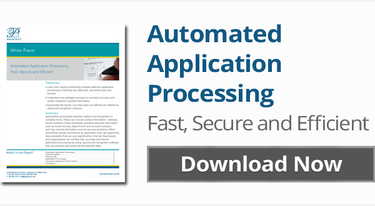“There’s no business like new business!” Or perhaps better said, “there’s no more expensive business than new business!” In most businesses, developing and onboarding new business takes a lot more effort than retaining or growing existing business. That’s part of the reason so much attention has been turned to customer loyalty, retention, and engagement.
Regardless, there’s still nothing that feels better than earning new business. And in segments such as insurance, financial services and retail, new business (or new government services) often means opening new accounts. And to facilitate this, organizations often use paper application forms, because of their convenience as the lowest common denominator for process exchange. Ultimately however, this means that the information on the paper needs to be presented to a business system for activity. This can be done in the front office, for example by a bank teller; or it can be done in the back office, for example by a lockbox service provider processing credit applications. In either case, efficient extraction of the information and maintaining privacy are critical activities.
With this in mind, here are 3 ideas to help optimize application processing in the back office, provided through the lens of what is possible with document processing software today:
- Look for a signature first – then save it. If a signature is required to authorize a new account opening, why process any other part of the application until the presence of the signature is verified? This could be rule number one, where software throws an exception flag if the signature is not present. On documents where signatures are present, extract the signature and assign that snippet to the account holder for future verification – for example to evaluate whether or not a faxed transaction order is authentic. If you want to learn more about how automated signature verification works, watch this short video.
http://parascript.wistia.com/medias/2153qiwjin?embedType=iframe&videoWidth=640 - Validate data against other attachments. Often application / account opening forms accompany other critical information about a customer. For example a check may be included for ACH authorization, or a utility bill for address verification. Use this information as a cross reference point. For example, instead of relying on the checking account number provided in an application, cross reference that number with the number automatically extracted from the attached voided check. This supports both more efficient processing and more accurate processing because it not only minimizes human touches but it also provides the ICR (intelligent character recognition) software with a key reference point, helping it build the best answer both quickly and accurately, calling for human intervention only when needed. Then consider what other fields could be cross-validated.
- Validate data against 3rd party sources. Validation doesn’t need to be limited to the information in front of you. It can also incorporate other sources, including 3rd party databases. Internally, you may already have an account open with that person’s information associated. Make certain to reference data in that account for contextual information (did you capture / spell the name right) or to provide other services such as data cleansing (update a phone number if there is a mis-match). Externally, you can validate addresses against the US Postal database. This can not only provide the most specific mailing address possible for an individual, but it helps ensure that the address was entered correctly and accurately which could prevent an account from being flagged for inactivity or late payments – which becomes time-consuming, expensive, and frustrating for both the organization and customer.
The next time you’re looking at your new account application, it might be worthwhile to consider what information you have access to both in the application package, your existing records, and outside databases that can add context and intelligence to the process. This translates to lower costs and better customer service.
Get in-depth with application processing leveraging intelligent recognition software in the whitepaper below.