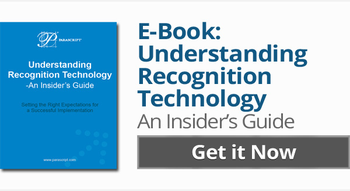Selecting the right threshold for a specific application is very important as it determines the accuracy of the accepted answers and the amount of manual labor required. Finding this threshold requires some work, but it will definitely pay off.
How does it work?
When performing recognition or verification, the software evaluates an image and provides an answer with an internal metric associated with it. This metric is calculated using a very complex algorithm and is called “confidence value”, which ranges from 0 to 100 and indicates the reliability of the recognition answer. A certain confidence value is chosen as a “threshold” depending on the application.
Threshold determines the acceptable rate for recognition results. Recognition answers below the threshold are rejected and sent to an operator for validation. Answers above the threshold will be automatically accepted.
So how do you determine this magical number?
To find the right threshold for your application, first you need to collect a representative set of images. The set of images should be representative, not just with regard to their number, but in the quality and types of the images that may be encountered in the stream. If the offset of images is not representative, the results of the analysis may not be reliable and the results that will be achieved in production might differ.
Next, you need to run verification on the images. Once we have the verification results, we can sort the information based on the confidence value as you can see in the table below. For this example, we are setting the threshold for a signature verification application.
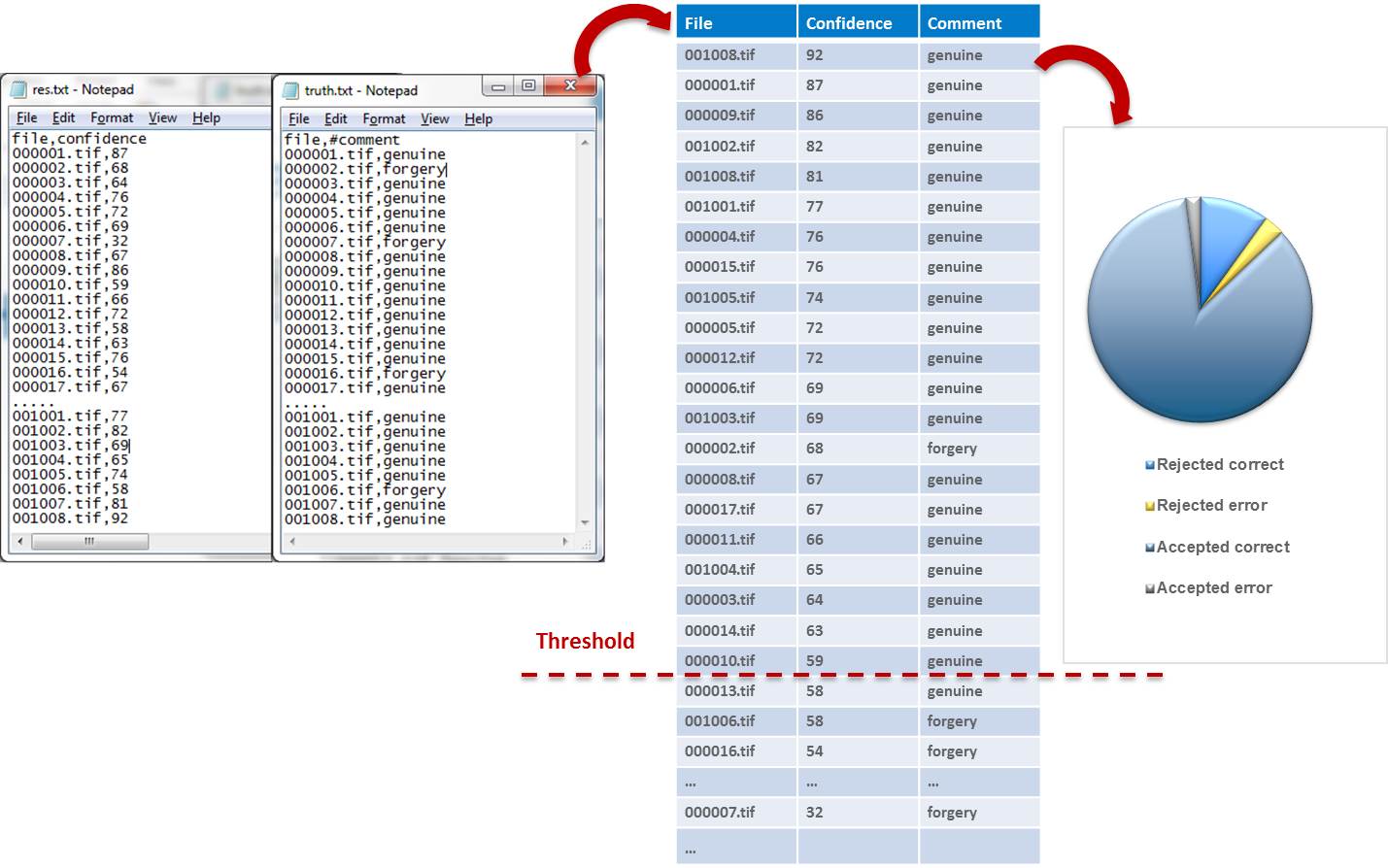
It is clear how the confidence value by itself is of little real meaning until it’s compared to a large dataset to determine the threshold.
It is necessary to arrange results by confidence value and select threshold that will satisfy the needs of the application. The higher the chosen threshold, the lower the number of accepted answers, but the higher the accuracy of the accepted answers.
Depending on the chosen threshold, you can regulate the percentage of “false positives” and the percentage of “false negatives” to make it optimal for your application.
Learn more: